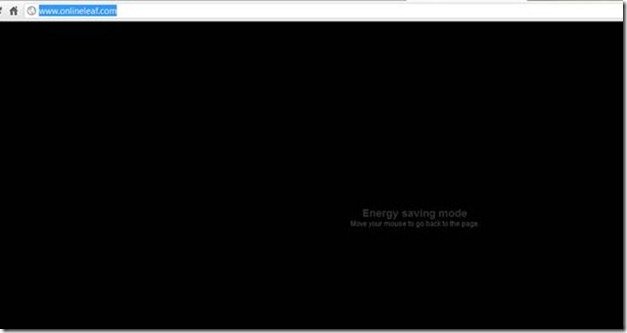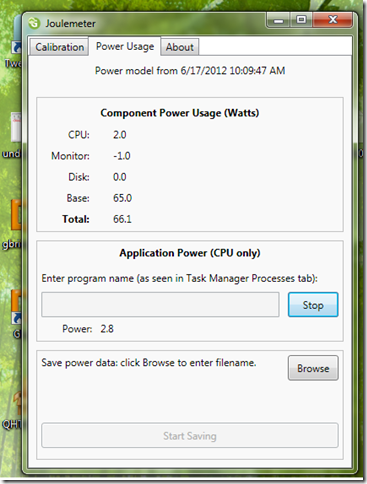In 2011 Greenpeace released a report which was very shocking to hear, they took 4 laptops of leading brands and made an X-ray scan which revealed that these laptops had very hazardous materials. Due to need of compactness many manufacturers include materials which are hazardous to environment. We cannot compromise in the hardware by getting a “Green Computer”, but we can surely save power which drives the computer thus saving mother Earth indirectly, in this post power saving tips are given which can be done in everyday computing, thus making earth greener.
1 Use blackle instead of Google:
We use Google to search queries, for a change to save power use blackle, blackle is a website powered by Google custom search and it’s also known as dark version of google, so how does it work?? Very simple, computer monitors consume more power to display colors like green red, but it consumes less power for displaying BLACK color this is basic principle of blackle, so the entire website looks like google but with black background, some greyish white color is used to distinguish fonts, this way of searching the web is of no difference because you are actually searching google only!. Like google France, Indian and other versions of blackle are also available. Blackle climbs that it saves 3,168,748.332 Watt hours; this is really great because the energy is saved without compromising the users comfort. It reminds us the need to take small steps in our everyday lives to save energy. So don’t google things blackle it!
2. If your blog /website install “Online leaf”:
This is yet another way of saving power during surfing; online leaf is a plugin/Script which helps to save Energy. It automatically activates a dark screen when your blog visitors are inactive. It darkens the colors and hides animations and effects, so that the monitors do not waste energy generating those and simply because a dark color requires less power to display.
The plugin is just like screensaver which goes off as the user moves the mouse or does any activity. It will help you decrease your carbon footprints by reducing CO2 emissions. You can install this easily from the plugin search option in WordPress or can get Java/html from their official website.
3. Don’t put your computer to sleep, Hibernate it
Power management is a very important feature of any operating system, there are many modes to use a computer, and one such is Hibernation which will save your time and money. This mode turns the computer off in a way that doesn’t require you to reload every program you were running when you switch it back on. Upon hibernation, the computer saves the contents of its random access memory (RAM) to a hard disk or other non-volatile storage. Upon resumption, the computer is exactly as it was upon entering hibernation. Allowing your computer to hibernate saves energy and is more time-efficient than shutting down and restarting your computer from scratch. You can also schedule your computer to hibernate if you’re away from it; follow the simple steps to activate hibernation,
- Xp users enable Hibernation in the power option found in the control panel.
- Click start >>Turn off computer, the buttons “Stand By”, “Turn Off” and “Restart” will appear. Now hold the shift key Standby will change to hibernate!
Vista/windows 7 users can simply use hibernation from the power option found in control panel, you can set to hibernate when you close your laptop lid or press the power button.
So next time don’t waste your computer by making it sleep, hibernate it instead.
4. Get a Green button!
This is especially for people, who go frequently away from computer. You wouldn’t leave a light on in the room if you were leaving for a while, so why leave the computer on? With this device, you don’t have to shut down, but just put your computer in a low-powered “nap” mode. And when you come back, you can pick up right where you left off, this USB device will cost around 12euro, but this is one time investment, you can save lot of money by optimal usage of power.
5. Calculate your computer power and optimize the usage.
If you’re interested in knowing how much power your computer consumes. Here’s software to calculate it, Joulemeter is free software from Microsoft that can quickly estimate the power consumption of your computer based on the screen’s brightness, the microprocessor, etc. Now all you have to do is to multiply the number which you get from with Price per unit of your power tariff, this will give you average consumed amount.
Apart from this if you buy any computer/laptop or accessories make sure it satisfies “Energy star Certification” these products consume less power than other devices. By this you not only save energy waste but also save on your electricity.
There are many reasons to go green and use less electricity; some people simply want to pay less for their electricity bill, in which case you should go to energyhelpline.com’s website here. For those who want to go green to help mother Earth, I hope you enjoyed the electricity saving tips in this post.
RELATED POSTS
View all