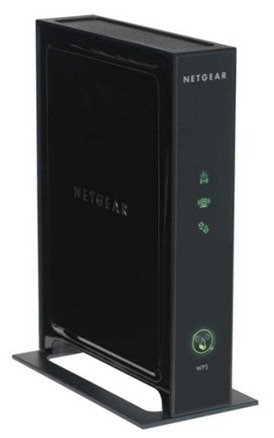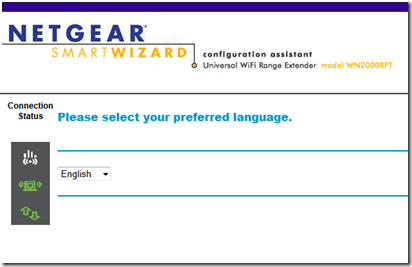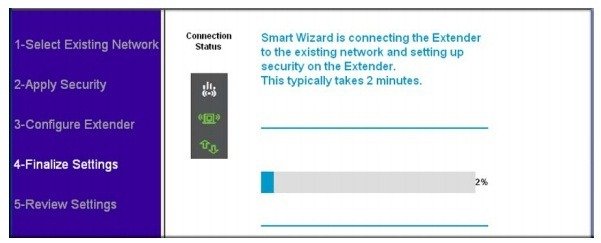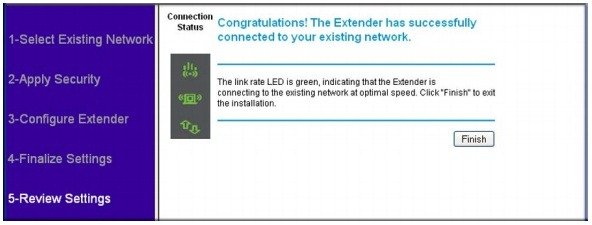Netgear Universal WiFi extender WN 2000 RPT- Extend your WiFi Range
January 6, 2012 | by techlineinfo.com
WiFi extenders/boosters are the only reliable method to extend your WiFi range. Netgear WN200 RPT is a universal WiFi extender, through which you can extend your WiFi network very easily. This extender costs around Rs 3300/- in Indian Market.
Features and Specifications
- Easy Setup: The Notable feature is Easy to use setup. Within few mouse clicks you can configure the repeater flawlessly.
- LED Status indicators: Three smart LED displays tell you the Repeater status. A link rate LED give the wireless connection status between range extender and Router. PC to Extender LED shows the connection status between PCs and Extender.
- Ethernet ports: Four Ethernet ports are available in this repeater. Through this you can connect your PCs through Ethernet cables if WiFi interface is not available in your PC(s)
- WPS button: Through WPS button you can connect to the Computers and other devices through push button registration technique. (Read the recent unveiled vulnerability WPS)
- Security: This repeater supports all latest WiFi encryption algorithms (WPA PSK, WPA2 PSK).
- Antenna: Integrated internal antenna makes this router compact and elegant.
Setup Netgear WN2000 RPT
Through an easy to use web interface you can configure this repeater very easily. Here the steps to configure Netgear WN200 RPT
Position of Repeater
Position the WiFi extender in halfway between the router and computer. For example if you want to extend your WiFi network range to upstairs, position the extender somewhere near to the upper level of staircase.
Connect your PC to WiFi Extender for configuration
Switch ON Netgear WiFI extender . Ensure that your PC is out of your main router’s range and within the range of WiFi extender. Connect your PC with WiFi repeater with an Ethernet Cable.
Open browser and type http://www.mywifiext.net . A popup window will prompt you to enter user name and password. Use “admin” as username and “password” as password. You will get a status indicator screen. The screen shows current settings of router as displayed.
Setup Wizard
Go to the Seutp Wizard option in the left menu. This smart wizard help you to setup your WiFi extender very easily.
After clicking the setup wizard you will get a language selection screen as shown below. Select your preferred language
Now You have to go through five steps to complete the configuration.
First Step is identifying the available networks. Click “Select Existing Network” menu . The wizard will search and identify the wireless networks in your neighborhood. It will take few seconds to complete.
Now you will get a table which covers the details about available networks.
Select your Network from the list (If you know the security details, can select your neighbor’s network also ![]() ). After that click the “Continue” button. Now enter the Password of your WiFi network to continue. Then Enter the settings for your WiFi Extender.
). After that click the “Continue” button. Now enter the Password of your WiFi network to continue. Then Enter the settings for your WiFi Extender.
By default “YourNetworkName_EXT” will be added as the SSID of your Extender Network. You can use anything to denote the extender network. It is advisable to use different names for your base and extender networks. Now coming to the security settings- By selecting the check box you can use the same security and password of your base network. Click the “Continue” button.
Now the wizard will connect to your existing network and apply security on the extender network.
After few minutes you will get the following screen
Complete the settings by clicking “Finish” button. Disconnect the router from your PC and position it at a suitable location.
Range of WN 2000 RPT Extender
In my case this extender worked flawlessly at a distance of 40 to 50 Mtrs from my base network.
RELATED POSTS
View all