 Most of the people searching and downloading the favorite themes for their mobile phones. Why not to make a personalized theme ? Making a mobile theme is not a difficult task and not much technological or graphical skills required. Then why to wait, go through the following steps and make your own mobile theme.
Most of the people searching and downloading the favorite themes for their mobile phones. Why not to make a personalized theme ? Making a mobile theme is not a difficult task and not much technological or graphical skills required. Then why to wait, go through the following steps and make your own mobile theme.
Download latest version of Sony Erricson Theme Creator from here and install in your PC. Run the program, a window will appear like this.
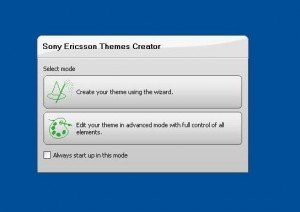
Select the option “create theme using wizard” then select your mobile model in the appeared window and in the background tab you can set the backgrounds for the modes of Navigation, Desktop and Standby. The pictures can be selected from your computer as per your choice.
After setting the background go to the Colour Scheme, select the key colours of your theme as required.
Go to the third tab Style and select one appropriate style
If you wish you can go to advanced settings by clicking the colour pellet icon on the menu bar. With this you can customize more options like status bar & soft keys,highlights, Title & Tabs, popups, input, Text, Scroller&Misc, Sounds, Author etc.
Now the final part “Preview” your theme
Connect your phone to PC with data cable. Click the icon to upload the theme to phone as shown
Watch this Video tutorial
Apply the new theme and enjoy.
RELATED POSTS
View all
