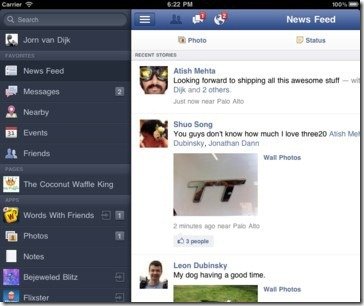It’s been a long time coming considering that iPad owners previously only had the choice of a blown up iPhone version that made no use of the larger screen or the web app that was limited in what it could and couldn’t do. Now, nearly 18 months after the initial launch of the iPad you can finally enjoy Facebook on your iPad properly.
The first thing we notice is the side menu akin to the Twitter app on the iPad. When you open the side menu the main screen slides to the right, but you can still read the news feed and select other options. This style of menu/sidebars is used again with comment threads. When you press to read the comments on a post a sidebar appears on the right hand side. This allows you to do other things at the same time and makes the app seem more responsive. Going to another page just to see two or three comments seems a bit unnecessary.
And sidebars are used yet again with messages. All recent messages are shown on the left of the screen and then the selected message thread is shown on the right. It works very well and adds to the slickness of the app.
When you start chatting a QWERTY keyboard appears underneath the news feed. You can keep browsing the feed while on the right a chat window/sidebar appears. This allows you to multitask and keep up with news while talking to someone. Contrast that to the iOS/Android app where the entire window is for the chat and to browse the news feed you have to go back to the News Feed. The Facebook for iPad app truly makes the most of the screen estate.
Browsing photos is a pleasure as well and feels akin to the included iOS photo app. Each album appears as a stack of images and tapping on a stack takes you to the corresponding album. You see all the pictures as thumbnails and you can enlarge them to full size and swipe through the album. IT also supports AirPlay so you can then ‘send’ or show videos on AirPlay-enabled kit such as the AppleTV.
The app also supports Facebook Places much like the iPhone. You can check in at various places but bear in mind the Wi-Fi only iPad doesn’t feature a GPS so your location is determined by how many wireless networks are around you. And you can check if your friends are near you using the nearby system and you can leave a comment if say, you want to meet up with them.
All in all, the iPad Facebook app is impressive. It certainly is much more space-aware than using the iPhone app and offers a good step up over the web app. It takes full advantage of the various features offered by the iPad and is a very well designed app. They took their time but it seems to be worth it in the end!
RELATED POSTS
View all